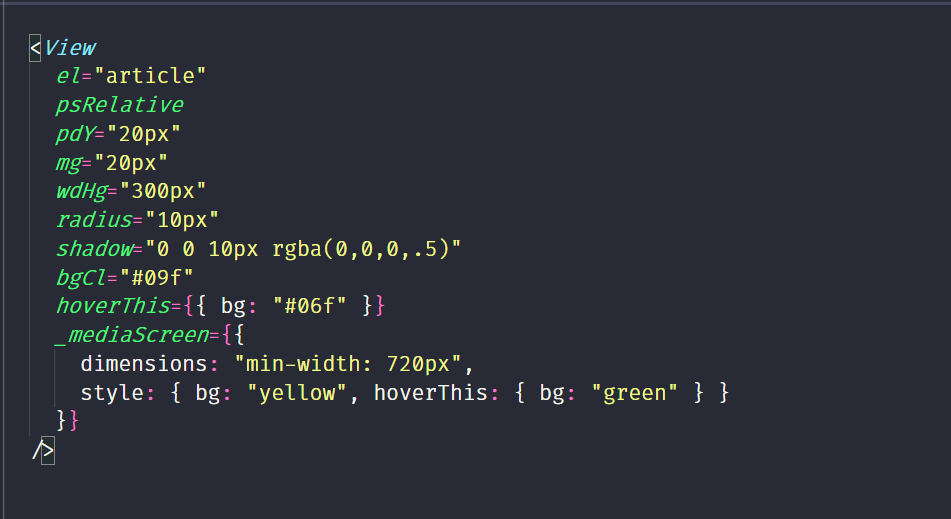A react.js package to simplify user interface development quickly and simply based on react-native View and more.
This module was developed in node.js v10.16.3.
We recommend using node.js v10.x or higher.
This is a Node.js module available through the npm registry.
Installation is done using the npm install command:
$ npm install --save jsoft-react-view
or
$ yarn add jsoft-react-view
or in development mode:
$ npm install --save-dev jsoft-react-view
or
$ yarn add jsoft-react-view --dev
you can load this module like this:
import View from "jsoft-react-view"
or
import View, {styledComponents} from "jsoft-react-view"
than
const { styled, others: {createGlobalStyle} } = styledComponentsSee a demonstration of how fast and productive it can be using jsoft-react-view
jsoft-react-view gives us a simple way of styling our components as if using a template like bootstrap for example.
jsoft-react-view uses styled-components to style its components. Therefore, you don't have to worry about prefixing the css, class duplication, or unitized styles properties, and it also has a reduced css syntax.
jsoft-react-view does not have a simplified syntax for all css properties, so you will have to style using the pureStyle or style property, or import styled-components and do whatever you want using styled-components components.
import React from "react";
import View from "jsoft-react-view";
function App(){
return (
<View el="h1" cl="#09f" ft="15px arial" ftLight>Hello!</View>
)
}
export default AppThe el property is used to specify which HTML element to use and, if not set, defaults to div.
Here are some examples of how cool it would be for you to use jsoft-react-view.
Suppose you want to change the HTML of a component, ie its tag, such as div to h1. How would it be done using View?
import React, { useState } from "react";
import View from "jsoft-react-view";
function App() {
const [el, setEl] = useState("div")
return (
<>
<View
el={el}
cl="#09f"
ft="15px arial"
ftLight
onMouseEnter={() => setEl("h1")}
onMouseLeave={() => setEl("div")}
>
Hello jsoft-react-view!
</View>
</>
);
}
export default App;This way you change the html elements and with your creativity you can do much more.
Suppose you have a messaging system and for some reason you want to remove any messages. How to make?
import React, { useState } from "react";
import View from "jsoft-react-view";
function App() {
const [el, removeEl] = useState("span")
return (
<>
<View el={el}>Hello guys!</View>
<View el="input" type="button" value="Remove" onClick={() => removeEl("VIEW_NULL")} />
</>
);
}
export default App;By adding VIEW_NULL as a value of el you are automatically removing the element from DOM
Using View you can set your CSS in very short syntax without using the pureStyle or style property. There is a table that shows how to use this but we will show some peculiarities.
Suppose you intend to change, for example, a color of a child element of a container when the mouse is inside that container.
import React from "react";
import View from "jsoft-react-view";
function App() {
return (
<>
<View el="article" hover={{cl: "#09f"}} hoverEffectEl=".myText">
<View el="h1" className="myText">change my color</View>
</View>
</>
);
}
export default App;Inside hoverEffectEl you can pass your query as in pure CSS. Example: hoverEffectEl ="+ h1", hoverEffectEl ="> label" and so on.
or with that and thatQuery
import React from "react";
import View from "jsoft-react-view";
function App() {
return (
<>
<View el="article" that={{cl: "#09f"}} thatQuery="> h1">
<View el="h1">change my color</View>
</View>
</>
);
}
export default App;Using the _mediaScreen property you can define a display rule according to the dimensions provided.
import React, { useState } from "react";
import View from "jsoft-react-view";
function App() {
return (
<>
<View
el="main"
psRelative
wdHg="100%"
bgCl="#09f"
_mediaScreen={{
dimensions: "max-width: 720px",
style: { bgCl: "#003" }
}}
/>
</>
);
}
export default App;or for multiple resolutions:
import React, { useState } from "react";
import View from "jsoft-react-view";
function App() {
return (
<>
<View
el="main"
psRelative
wdHg="100%"
bgCl="#09f"
_mediaScreen={[
{
dimensions: "min-width: 520px",
style: { bgCl: "#003" }
},
{
dimensions: "min-width: 900px",
style: { bgCl: "green" }
}
]}
/>
</>
);
}
export default App;Using the pureStyle property, you set your styles to be using styled-components or rather you will be using styled-components.
import React, { useState } from "react";
import View from "jsoft-react-view";
function App() {
return (
<>
<View
el="main"
pureStyle={`
margin-top: 50px;
:hover {background-color: red}
`}
/>
</>
);
}
export default App;or like this:
import React, { useState } from "react";
import View from "jsoft-react-view";
function App() {
return (
<>
<View
el="main"
psRelative
wdHg="100%"
bgCl="#09f"
_mediaScreen={{
dimensions: "max-width: 720px",
style: { bgCl: "#003" },
pureStyle: `padding: 20px;`
}}
/>
</>
);
}
export default App;and so on...
import React, { useState } from "react";
import View from "jsoft-react-view";
function App() {
let refEl = null
return (
<>
<View
el="article"
getRef={ref => (refEl = ref)}
/>
</>
);
}
export default App;These were some examples of how to use it and of course you can do much more according to your creativity.
Properties that are not listed can be added using the pureStyle or style property.
There are some CSS properties that are not listed, but are directly supported by Views without changing the original name of CSS.
{
ps: "position",
psRelative: "position:relative",
psAbsolute: "position:absolute",
psFixed: "position:fixed",
psSticky: "position:sticky",
pd: "padding",
pdY: "padding-top:_val_;padding-bottom:_val",
pdX: "padding-left:_val_;padding-right:_val_",
pdT: "padding-top",
pdL: "padding-left",
pdR: "padding-right",
pdB: "padding-bottom",
mg: "margin",
mgY: "margin-top:_val_;margin-bottom:_val_",
mgX: "margin-left:_val_;margin-right:_val_",
mgT: "margin-top",
mgL: "margin-left",
mgR: "margin-right",
mgB: "margin-bottom",
bd: "border",
bdY: "border-top:_val_;border-bottom:_val_",
bdX: "border-left:_val_;border-right:_val_",
bdT: "border-top",
bdL: "border-left",
bdR: "border-right",
bdB: "border-bottom",
bdStyle: "border-style",
bdYstyle: "border-top-style:_val_;border-bottom-style:_val_",
bdXstyle: "border-left-style:_val_;border-right-style:_val_",
bdTstyle: "border-top-style",
bdLstyle: "border-left-style",
bdRstyle: "border-right-style",
bdBstyle: "border-bottom-style",
bdBox: "box-sizing:border-box",
bdSizing: "box-sizing",
wd: "width",
maxWd: "max-width",
minWd: "min-width",
solidWd: "min-width:_val_;width:_val_;max-width:_val_",
hg: "height",
maxHg: "max-height",
minHg: "min-height",
solidHg: "min-height:_val_;height:_val_;max-height:_Val_",
wdHg: "width:_val_;height:_val_",
dimensions:
"min-width:_val_;width:_val_;max-width:_val_;min-height:_val_;height:_val_;max-height:_Val_",
bg: "background",
bgCl: "background-color",
bgImg: "background-image",
bgSize: "background-size",
top: "top",
left: "left",
right: "right",
bottom: "bottom",
cl: "color",
ft: "font",
ftThin: "font-weight:100",
ftLight: "font-weight:300",
ftRegular: "font-weight:400",
ftMedium: "font-weight:500",
ftBold: "font-weight:700",
ftSize: "font-size",
ftSizeAdj: "font-size-adjust",
ftFamily: "font-family",
ftStyle: "font-style",
ftVar: "font-variant",
ftWg: "font-weight",
lineHg: "line-height",
txtTransform: "text-transform",
txtAlign: "text-align",
txtDecoration: "text-decoration",
whiteSpace: "white-space",
wordBreak: "word-break",
liStyle: "list-style",
elContent: "content",
transition: "transition",
shadow: "box-shadow",
txtShadow: "text-shadow",
radius: "border-radius",
transform: "transform",
display: "display",
cln: "columns",
clnCount: "column-count",
clnGap: "column-gap",
clnWd: "column-width",
clnBreakIn:
"column-break-inside:_val_;page-break-inside:_val_;break-inside:_val_",
float: "float",
resize: "resize",
opacity: "opacity",
index: "z-index",
cursor: "cursor",
scroll: "overflow:auto",
scrollY: "overflow:hidden;overflow-y:auto",
scrollX: "overflow:hidden;overflow-x:auto",
Flex: "flex",
flex: "display:flex",
flexDirection: "flex-direction",
flexRow: "flex-direction:row",
flexRowReverse: "flex-direction:row-reverse",
flexColumn: "flex-direction:column",
flexColumnReverse: "flex-direction:column-reverse",
flexWrap: "flex-wrap",
flexWrapReverse: "flex-wrap:wrap-reverse",
flexNowrap: "flex-wrap:nowrap",
order: "order",
justifyContent: "justify-content",
justifyContentStart: "justify-content:flex-start",
justifyContentEnd: "justify-content:flex-end",
justifyContentCenter: "justify-content:center",
justifyContentBetween: "justify-content:space-between",
justifyContentAround: "justify-content:space-around",
justifyContentEvenly: "justify-content:space-evenly",
alignItems: "align-items",
alignItemsStart: "align-items:flex-start",
alignItemsEnd: "align-items:flex-end",
alignItemsCenter: "align-items:center",
alignContent: "align-content",
alignContentStart: "align-content:flex-start",
alignContentEnd: "align-content:flex-end",
alignContentCenter: "align-content:center",
alignContentStretch: "align-content:stretch",
alignContentBaseline: "align-content:baseline",
alignContentBetween: "align-content:space-between",
alignContentAround: "align-content:space-around",
alignContentEvenly: "align-content:space-evenly",
FlexGrow: "flex-grow",
flexGrow: "flex-grow:1",
alignSelf: "align-self",
grid: "grid",
placeholderStyle: "&::placeholder",
hoverThis: "&:hover",
hover: "&:hover",
focusThis: "&:focus",
focus: "&:focus",
focusInsideThis: "&:focus-within",
focusInside: "&:focus-within",
focusWinThis: "&:focus-within",
focusWin: "&:focus-within",
activeThis: "&:active",
active: "&:active",
elBefore: "&::before",
elAfter: "&::after",
elLeft: "&:left",
elRight: "&:right",
that: "&",
_mediaScreen: "@media only screen and (_dm_){_style_}"
}Please read CONTRIBUTING.md for details on our code of conduct, and the process for submitting pull requests to us.
We use SemVer for versioning.
João Trindade
- Email: joaotrindade.soft@gmail.com
- WhatsApp: +244 913 056 212
- Instagram: jayjsoft
This project is licensed under the MIT License
- I thank God for all the good you have done in my life
- To all those who supported me and always believed in me