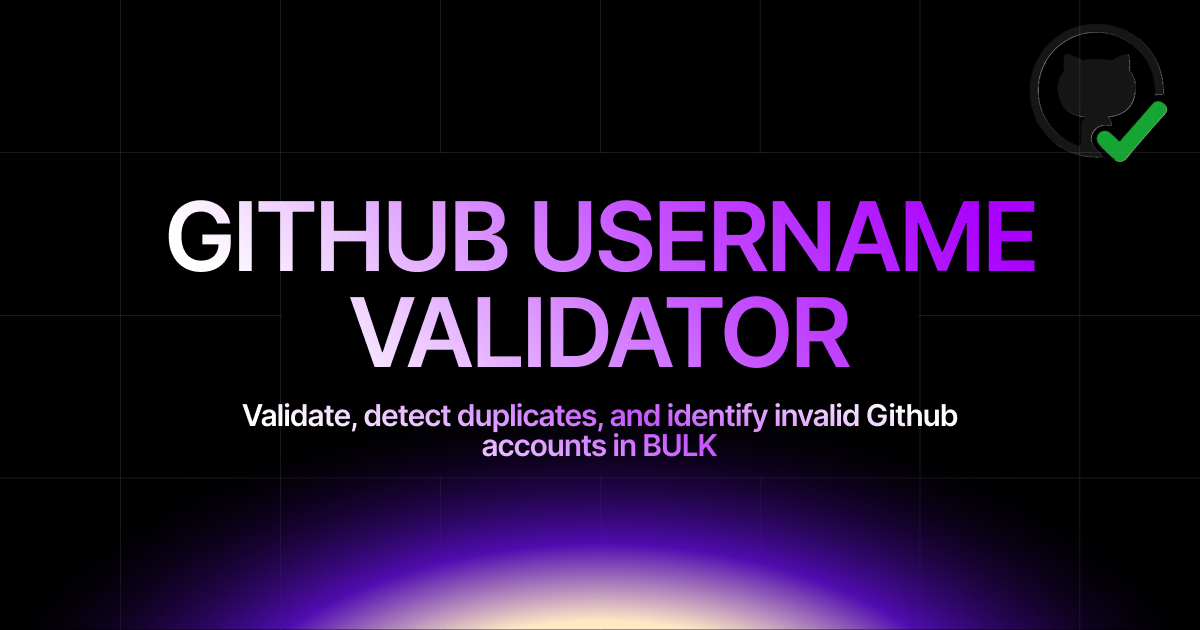A powerful web application for validating GitHub usernames from various file formats. Efficiently processes large datasets to identify valid, invalid, deleted, and duplicate GitHub accounts.
- CSV Files: Automatic delimiter detection and column selection
- Excel Files: Support for .xlsx and .xls formats with header detection
- Word Documents: Basic .docx file processing
- Text Files: Line-by-line username processing
- Manual Input: Direct text input with processing
- GitHub URLs:
https://github.com/username - Direct Usernames:
username,@username(@ is automatically stripped) - Mixed Formats: Handles different formats in a single file
- Auto-detection: Automatically finds GitHub username columns in files
- Dual API Support: GraphQL for authenticated users, REST for fallback
- Batch Processing: Validate up to 5,000 usernames at once
- Smart Batching: Processes large datasets in manageable chunks
- Progress Tracking: Real-time progress with estimated completion time
- Pause/Resume/Cancel: Full control over validation process
- GitHub PAT Support: Use Personal Access Token for higher rate limits (5,000/hour)
- Unauthenticated Mode: 60 requests/hour without token
- Rate Limit Display: Shows current API usage and limits
- Token Security: Tokens are never stored, cleared on refresh
- Star Tracking: Check which validated users starred a specific repository
- Fork Detection: Identify users who forked a repository
- Engagement Statistics: Shows starred/forked counts in results
- Status Filters: Valid, Invalid, Deleted, Duplicate, Error, Pending
- Repository Filters: Starred, Forked, Engaged, Not Engaged (when repository analysis is used)
- Account Age Filters: 2+ months, 3+ months, 6+ months, 1+ year old
- Search: Search by username, name, or original value
- Sorting: Multiple sorting options
- Validation Metrics: Total, Valid, Invalid, Deleted, Duplicates, Errors
- Fake Entries: Count of all non-valid accounts (excludes pending/errors)
- Repository Engagement: Starred/Forked counts (when repository URL provided)
- Account Age Distribution: Shows account creation date patterns
- CSV Export: Export all results with complete data
- Duplicate Detection: Automatic identification and counting
- Error Handling: Retry functionality for failed validations
- Session Persistence: Results maintained during browser session
- Drag & Drop: Easy file upload interface
- Real-time Updates: Live progress and statistics
- Loading States: Clear feedback for all operations
- Mobile Responsive: Works on all device sizes
- Column Selection: Choose the correct column for Excel files
- With GitHub PAT: Fast GraphQL-based validation for large datasets
- Without PAT: Slower REST API with rate limiting
- Repository Analysis: Additional processing time for engagement data
- Maximum Users: 5,000 usernames per validation session
- Batch Processing: Intelligent chunking for optimal performance
- File Support: Handles large files efficiently
- No Data Storage: All processing happens in your browser
- Token Security: GitHub PAT tokens are never stored or logged
- Session-only: Data cleared when you refresh the page
- Client-side Processing: Your data never leaves your device
- Developers: Validate contributor lists and team member accounts
- Data Cleaning: Remove invalid/deleted accounts from user lists
- Community Management: Verify participant GitHub accounts
- Repository Analysis: Check engagement with specific repositories
- 🚀 Efficient: Processes thousands of usernames quickly
- 🔧 Flexible: Supports multiple file formats and input methods
- 📊 Detailed: Comprehensive validation results and statistics
- 🎯 Accurate: Identifies valid, invalid, deleted, and duplicate accounts
- 📱 Accessible: Works on any modern device
- 🔒 Private: No data storage or tracking
- 💡 Smart: Intelligent duplicate detection and error handling
We welcome contributions! Please follow these steps:
- Fork the repository
- Create a feature branch:
git checkout -b feature/amazing-feature - Commit your changes:
git commit -m 'Add amazing feature' - Push to the branch:
git push origin feature/amazing-feature - Open a Pull Request
This project is licensed under the MIT License - see the LICENSE file for details.
Set Up Your Environment
Forkour repository to your GitHub account.Cloneyour fork to your local machine. Use the commandgit clone https://github.com/RS-labhub/github-username-validator.git.- Create a new branch for your work.
Use a descriptive name, like
fix-login-bugoradd-user-profile-page.
Commit Your Changes
- Commit your changes with a clear commit message.
e.g
git commit -m "Fix login bug by updating auth logic".
Submit a Pull Request
- Push your branch and changes to your fork on GitHub.
- Create a pull request, compare branches and submit.
- Provide a detailed description of what changes you've made and why. Link the pull request to the issue it resolves. 🔗
Review and Merge
- I will review your pull request and provide feedback or request changes if necessary.
- Once your pull request is approved, we will merge it into the main codebase 🥳
- Email: rs4101976@gmail.com
- Head over to my github handle from here
Thank you for visting this Repo If you like it, star ⭐ it