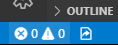Visual Studio Code extentsion to synchronize files when saving between a workspace folder and one or many outside folders.
Multiple mappings supported.
,"filesync.mappings": [
{ "source": "C:\\Dev\\Apple", "destination": "Z:\\Stage\\Apple"}
, {
"source": "C:\\Dev\\Peach"
, "destination": [ "Y:\\Stage\\Peach", "Z:\\Live\\Peach" ]
}
, {
"source": "C:\\Dev\\Orange"
,"destination": [
{ "path": "Y:\\Stage\\Orange", "name": "Stage", "active": true }
, {"path": "Z:\\Live\\Orange", "name": "Live", "active": false }
, "X:\\Test\\Orange"
]
}
]File Sync status bar.
None.
filesync.mappings: An array of mappings to sync onesourcefolder across to one or multipledestinationfolders.
{ "source": "C:\\Dev\\Apple", "destination": "Z:\\Stage\\Apple" }source: String - Root path of your workspace folder. Any files saved will be copied out to thedestination.desitnation: String - Path of folder to keep in sync with workspace folder (source).
{
"source": "C:\\Dev\\Apple"
, "destination": [
"Z:\\Stage\\Apple"
,{
"path": "Y:\\Live\\Apple"
,"name": "Live"
,"active": false
}
]
}source: String - Root path of your workspace folder. Any files saved will be copied out to alldestinations defined.destination: Array of destinations, either simple or complex.- simple: String - Path of folder to keep in sync with workspace folder (
source). - complex: Object - Defines a
path,nameand if destination isactiveor disabled.path: String - Path of folder to keep in sync with workspace folder (source).name: String - Name of destination.active: Boolean - Determines if destination will be synced to.truewill copy files to destination,falsewill disable destination.
- simple: String - Path of folder to keep in sync with workspace folder (
None currently known. Please submit a ticket if any are encountered.
1.1.0 - 2020-05-04
- Workspace folders support.
1.0.0 - 2019-10-08
- Multi-destination support.