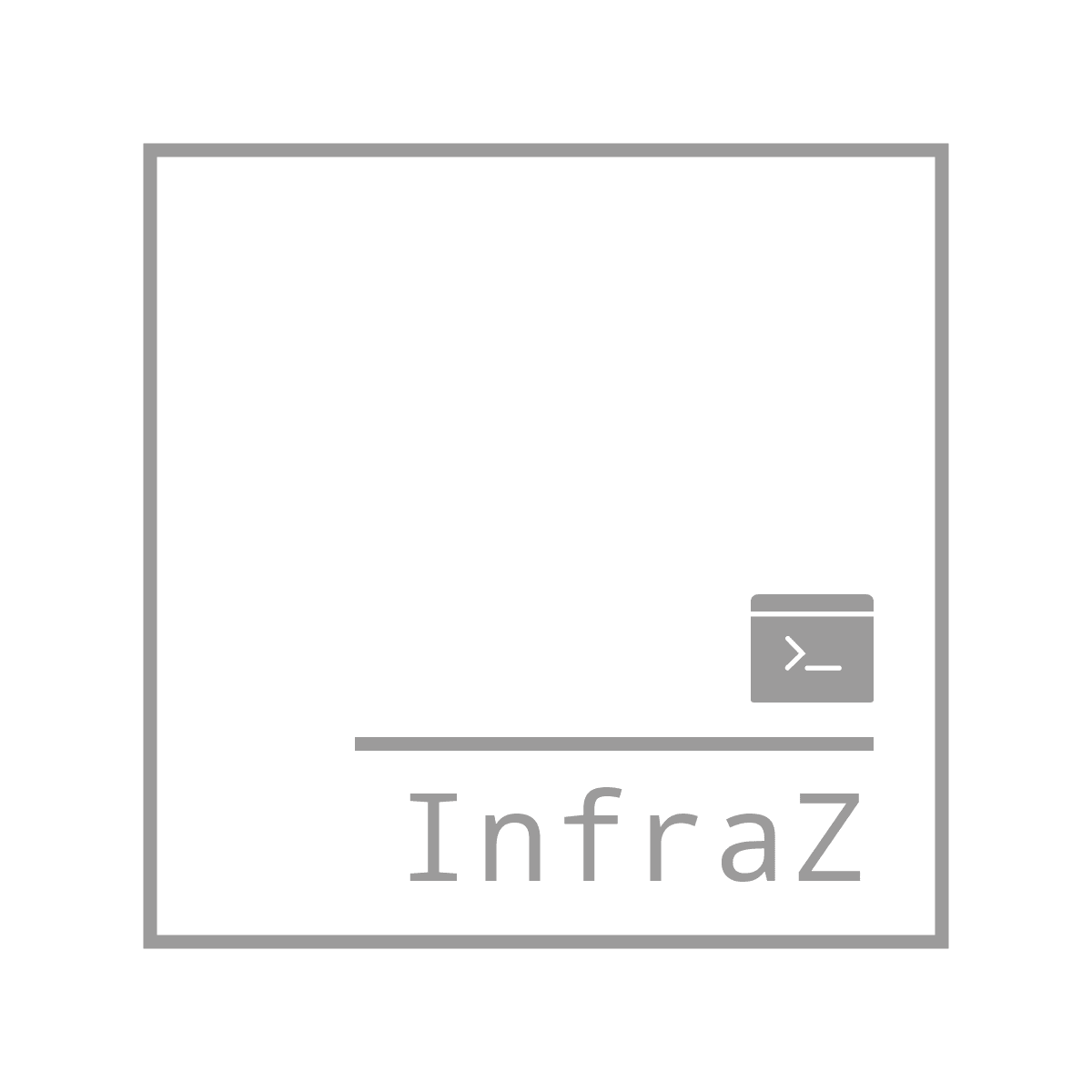MMDB CLI is a command-line open-source project, developed to simplify working with MMDB files. It is a command-line tool that allows you to generate, modify, export, and inspect MMDB files, among other functionalities.
| Platform | Architecture | Supported |
|---|---|---|
| Linux | amd64 | ✅ |
| Linux | arm64 | ✅ |
| macOS | amd64 | ✅ |
| macOS | arm64 (Apple Silicon) | ✅ |
| Windows | amd64 | ✅ |
| Windows | arm64 | ✅ |
The official documentation for MMDB CLI is available on the InfraZ Documentation Website.
Tip
We recommend reading the documentation to get a better understanding of the MMDB CLI and its functionalities.
-
Choose the version and platform you want to install from the GitHub releases page.
export MMDB_CLI_VERSION=0.5.0 export MMDB_CLI_PLATFORM=linux_amd64
-
Download the MMDB CLI tarball using
curl,wget, or any other tool.curl -LO "https://github.com/InfraZ/mmdb-cli/releases/download/v${MMDB_CLI_VERSION}/mmdb-cli_${MMDB_CLI_VERSION}_${MMDB_CLI_PLATFORM}.tar.gz" -
Extract the downloaded tarball.
tar -xzf mmdb-cli_${MMDB_CLI_VERSION}_${MMDB_CLI_PLATFORM}.tar.gz
-
Move the extracted binary file to a directory in your PATH.
sudo mv mmdb-cli /usr/local/bin/
-
Verify the installation by running the following command.
mmdb-cli --version
To get started, clone the repository and run the following commands to download the dependencies:
go mod download -x # Download dependenciesTo build the project, run the following command:
go build -o mmdb-cli # Build the projectThen, you can run the project with the following command:
./mmdb-cli # Run the projectThis project is licensed under the Apache License 2.0 - see the LICENSE file for details.