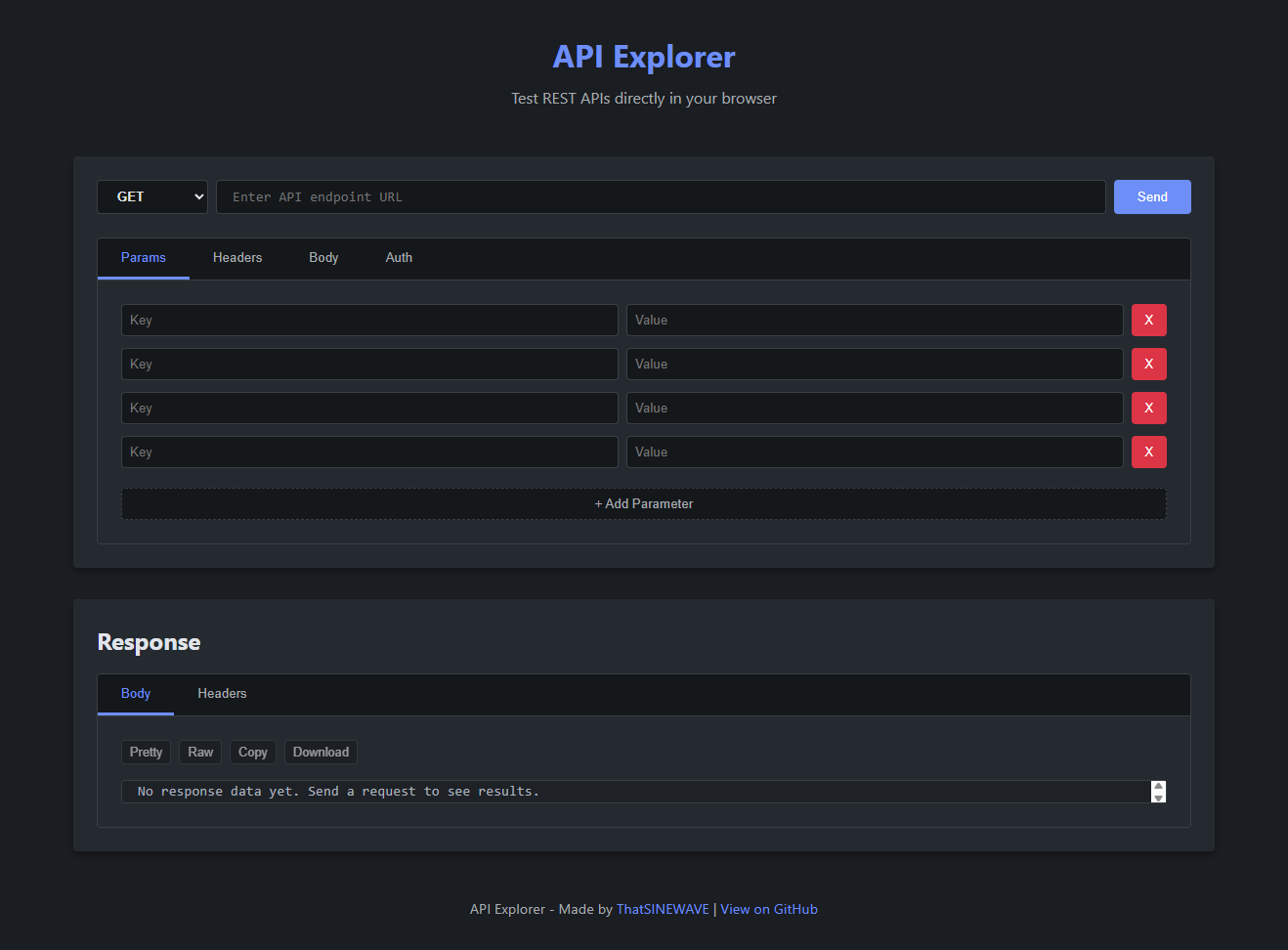A lightweight, browser-based REST API testing tool that allows you to test and debug API endpoints directly in your browser, without installing any software.
- Intuitive Interface: Clean, dark-themed interface designed for developers
- Support for All HTTP Methods: GET, POST, PUT, PATCH, DELETE, HEAD, OPTIONS
- Request Configuration:
- URL Parameters
- Custom Headers
- Request Body (JSON, Form Data, x-www-form-urlencoded, Raw)
- Authentication (Basic Auth, Bearer Token, API Key)
- Response Handling:
- Syntax highlighting for JSON responses
- Response headers display
- Status code indicators with color coding
- Response time and size metrics
- Useful Utilities:
- Pretty print JSON responses
- Raw view option
- Copy response to clipboard
- Download response as file
- Select
GETfrom the method dropdown - Enter the API endpoint URL
- Click "Send"
- View the response in the response panel
- In the "Params" tab, add key-value pairs
- Each parameter will be appended to the URL as query parameters
- Navigate to the "Headers" tab
- Add custom header key-value pairs
- Go to the "Body" tab
- Select the appropriate content type:
- JSON: Enter valid JSON data
- Form Data: Add key-value pairs
- x-www-form-urlencoded: Add key-value pairs
- Raw: Enter raw request body
- Navigate to the "Auth" tab
- Select the authentication type:
- Basic Auth: Enter username and password
- Bearer Token: Enter token value
- API Key: Enter key name, value, and location (header or query parameter)
No installation required! This is a pure client-side application that runs entirely in your browser.
To run locally:
-
Clone the repository:
git clone https://github.com/ThatSINEWAVE/API-Explorer.git -
Open
index.htmlin your browser
To host on your own server, simply upload all files to any static web hosting service.
API Explorer works on all modern browsers including:
- Chrome
- Firefox
- Edge
- Safari
API Explorer is built with:
- Vanilla JavaScript - no framework dependencies
- CSS3 - with custom properties for theming
- HTML5
- highlight.js - For syntax highlighting of code responses
- atom-one-dark.min.css - Dark theme for highlighted code
- Font Awesome (all.min.css) - For icons throughout the interface
- json.min.js - Extension for highlight.js to properly highlight JSON
The application uses the Fetch API for making HTTP requests, which provides a more powerful and flexible feature set than older techniques like XMLHttpRequest.
- Due to browser security restrictions (CORS), some API endpoints may not be accessible directly. In these cases, you may need to use a CORS proxy.
- No persistent storage of request history (all data is lost on page refresh)
- File uploads are not yet supported
Feel free to submit issues or contribute improvements via pull requests.
This project is open-source and available under the MIT License.