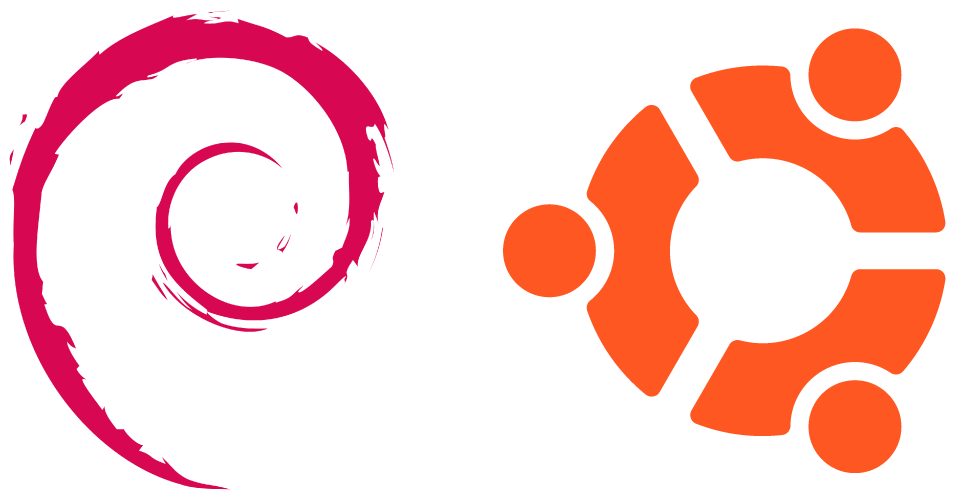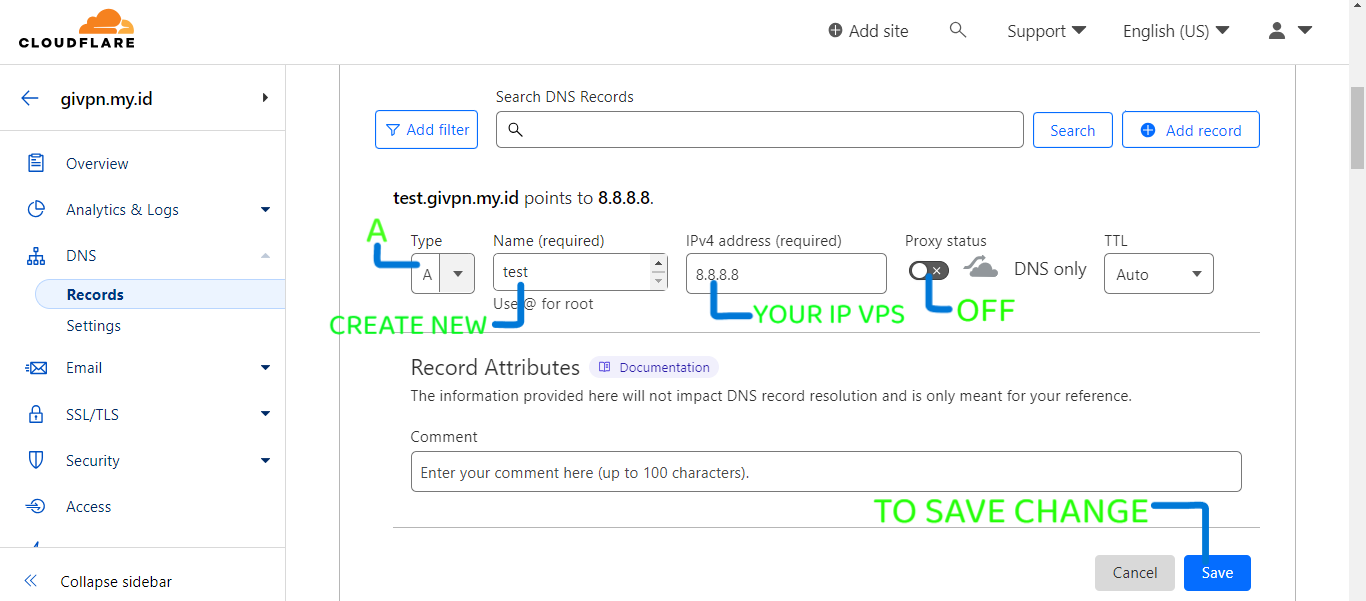- If you install the Script twice, you need to rebuild the VPS to factory settings, in the VPS provider panel
- DOMAIN (MUST) / Random from Script
- DEBIAN 11/12 or later
- Ubuntu 18/20 LTS or later
- CPU MIN 1 CORE
- RAM 1GB
Cloudflare setting for those who have their own Domain, you can check at folder image to display other setting or use your API Token auto record with own your Domain API
- SSL/TLS : FULL
- SSL/TLS Recommender : OFF
- GRPC : ON
- WEBSOCKET : ON
- Always Use HTTPS : OFF
- UNDER ATTACK MODE : OFF
- Step 1 for (debian) please update first
apt update && apt upgrade -y && apt autoremove -y && reboot
- Step 2 for (ubuntu) directly install
apt update && apt install -y bzip2 gzip coreutils screen curl unzip && wget https://raw.githubusercontent.com/givps/AutoScriptXray/master/setup.sh && chmod +x setup.sh && sed -i -e 's/\r$//' setup.sh && screen -S setup ./setup.sh
- OpenSSH : 22, 2222
- Dropbear : 109, 110
- SSH SSL Websocket : 444, 1444
- SSH Websocket : 80, 1445
- Stunnel4 : 222, 333, 777
- Badvpn : 7100-7900
- OpenVPN : 443, 1195, 51825
- Nginx : 80
- Vmess WS TLS : 443
- Vless WS TLS : 443
- Trojan WS TLS : 443
- Shadowsocks WS TLS : 443
- Vmess WS none TLS : 80
- Vless WS none TLS : 80
- Trojan WS none TLS : 80
- Shadowsocks WS none TLS : 80
- Vmess gRPC : 443
- Vless gRPC : 443
- Trojan gRPC : 443
- Shadowsocks gRPC : 443
- Step 1 for (debian) update first
apt update && apt upgrade -y && apt autoremove -y && reboot
- Step 2 for (ubuntu) directly install
sysctl -w net.ipv6.conf.all.disable_ipv6=1 && sysctl -w net.ipv6.conf.default.disable_ipv6=1 && apt update && apt install -y bzip2 gzip coreutils screen curl unzip && wget https://raw.githubusercontent.com/givps/AutoScriptXray/master/haproxy/setup/setup.sh && chmod +x setup.sh && sed -i -e 's/\r$//' setup.sh && screen -S setup ./setup.sh
- OpenSSH : 22, 2222
- SSH/SSL HAProxy : 1445, 1446
- HAProxy SSH SSL WS : 1443
- HAProxy SSH WS : 1444
- Badvpn : 7100-7900
- Nginx : 80
- Vmess WS TLS : 443
- Vless WS TLS : 443
- Trojan WS TLS : 443
- Shadowsocks WS TLS : 443
- Vmess WS none TLS : 80
- Vless WS none TLS : 80
- Trojan WS none TLS : 80
- Shadowsocks WS none TLS : 80
- Vmess gRPC : 443
- Vless gRPC : 443
- Trojan gRPC : 443
- Shadowsocks gRPC : 443
🚫 Not for Sale — This script is distributed free of charge. Selling it is strictly prohibited.
🔒 Data & Privacy Disclaimer — Your internet usage history and data security are your own responsibility. The script provider does not store or track any of your activity.
🌐 Network Monitoring — All your traffic and logs are managed by your VPS provider and possibly government agencies (e.g., FBI).
⚙️ Use Responsibly — Use this script wisely to avoid legal or ethical problems.
🧾 FINAL MESSAGE
🙏 Thank you for taking the time to read this notice.
💬 Apologies if any words sound harsh — I am human and not free from mistakes.
🐞 Found a bug...? Please report it here → GitHub Issues