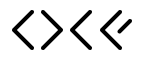Internal dashboard for OCF to track forecast statistics and log the historical data of the forecast performance.
The analysis dashboard is a tool that was developed for OCF’s internal use and continues to evolve.
Built with Streamlit, a Python-based framework made specifically for creating data apps, the dashboard tracks and displays Quartz Solar and other data model statistics, such as mean absolute error (MAE), normalized mean absolute error (nMAE) for all the client sites. The database provides the error statistic using comparing the live generation with the forecast provided. Internally it has the option of chosing the forecast horizion to check the performance with genration. The larger the error, the less accurate the forecast.
Thanks to the analysis dashboard, OCF has a valuable feedback tool for understanding the accuracy of the forecasts being provided to it's clients.
This project uses uv for fast and reliable dependency management.
Prerequisites:
Install uv if you haven't already:
curl -LsSf https://astral.sh/uv/install.sh | shSteps:
- Clone the repository and navigate to the project folder:
git clone https://github.com/openclimatefix/analysis-dashboard.git
cd analysis-dashboard- Install dependencies:
uv sync- Create a login secret:
echo "password = example" > src/.streamlit/secrets.toml- Run the app:
cd src && uv run streamlit run main.pyYou can also install using pip, though uv is recommended for better performance:
In the main project folder, install from pyproject.toml:
pip install -e .Create a login secret:
echo "password = example" > src/.streamlit/secrets.tomlRun app:
cd src && streamlit run main.pyTo run the app locally, you'll need to connect it to the forecast development database
OCF team members can connect to the forecast development database using these Notion instructions. Add DB_URL= (db_url from notion documents) to a secrets.toml file. Follow the instructions in the Notion document to connect to the database v.
Run app:
cd src && uv run streamlit run main.pyThis method uses Docker Compose to set up the app and its environment automatically.
Prerequisites:
You need to have Docker and Docker Compose installed on your machine. If you don't have them, you can download them from the Docker website.
Steps:
- Clone the repository and navigate to the project folder:
git clone https://github.com/openclimatefix/analysis-dashboard.git
cd analysis-dashboard- Create a
.envfile in the root directory and add the following environment variables:
# DB_URL=your-database-url # Optional, if not available, you can skip this line
REGION=india # Choose 'india' or 'uk'
ENVIRONMENT=development # or 'production'
password=example # Set your password here
SHOW_PVNET_GSP_SUM=0 # Set this to 1 if you want to show pvnet_gsp_sum model- Create a
secrets.tomlfile in thesrc/.streamlitdirectory and add the following line:
echo "password = example" > src/.streamlit/secrets.toml- Build the Docker image and start the app:
docker-compose up --build-
Open your browser and go to
http://localhost:8501to view the app. -
To stop the app, press
Ctrl+Cin the terminal, and then run:
docker-compose downmain.py contains functions for the home page of the app, which focuses on MAE for the OCF Quartz Solar forecast.
main_india.py contains functions for the home page of the app, which focuses on MAE for the OCF Quartz Energy forecast.
forecast.py contains functions for the forecast page. The forecast page looks at how well each of OCF's forecast models is performing compared to PVLive updated truth values.
status.py contains functionality for the status pagwe and allows the OCF team to update the forecast status in the database. This is one of the advantages of using an interface like Streamlit, facilitating status updates in a database.
auth.py contains code for the basic authenticaion that's been put in place.
pvsite_forecast.py contains the formulas and the metrics used to calculate MAE, nMAE and penalty incured against all sites.
site_toolbox.py is a page on the dashboard that can be used to get details of any particular site that OCF provides forecast to.
Function to make pinball and exceedance plots. This shows how good the probabilistic forecasts are doing.
Function to make ramp rate plots.
.github/workflows contains some CI actions.
docker-pipeline.yml: Creates and publishes a docker image.
With any push to main, in order to deploy changes, the Terraform Cloud variable is updated with the commit reference and deployed to AWS Elastic Beanstalk.
- DB_URL: The database url which will be queried for forecasts
- password: The password for accessing the code
- SHOW_PVNET_GSP_SUM: Option to show
pvnet_gsp_summodel or not. This defaults to zero - REGION: Option can be UK or India. This effects the default values on the NWP and Satellite pages
- ENVIRONMENT: Option can be
developmentorproduction. This effects the default values on the NWP and Satellite pages
Currently this repository is only used by OCF for internal metric calculations, as it contiains client information. We hope to make it more freely useable in the near future.
To run the tests, make sure you have pytest installed
pip install pytestand then you can run
pytest- PR's are welcome! See the Organisation Profile for details on contributing
- Find out about our other projects in the OCF Meta Repo
- Check out the OCF blog for updates
- Follow OCF on LinkedIn
- OCF templete: (https://github.com/openclimatefix/ocf-template?tab=readme-ov-file#contributing-and-community)
The following folks have contributed to this repo.
Suleman Karigar 💻 |
Peter Dudfield 📆 |
devsjc 💻 |
rachel tipton 💻 |
braddf 💻 |
James Fulton 💻 |
Aditya Sawant 💻 |
MAYANK SHARMA 📖 |
Anuj Nayak 💻 |
Ramkumar R 🚇 |
This project follows the all-contributors specification. Contributions of any kind welcome!
Part of the Open Climate Fix community.