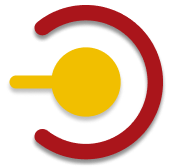Duck-UI is a web-based interface for interacting with DuckDB, a high-performance analytical database system. This project leverages DuckDB's WebAssembly (WASM) capabilities to provide a seamless and efficient user experience directly in the browser.
Demo 💻
- SQL Editor: Write and execute SQL queries with syntax highlighting and auto-completion.
- Data Import: Import data from CSV, JSON, Parquet, and Arrow files.
- Data Explorer: Browse and manage databases and tables.
- Query History: View and manage your recent SQL queries.
docker run -p 5522:5522 ghcr.io/caioricciuti/duck-ui:latestOpen your browser and navigate to http://localhost:5522.
You can customize Duck-UI behavior using environment variables:
# For external DuckDB connections
docker run -p 5522:5522 \
-e DUCK_UI_EXTERNAL_CONNECTION_NAME="My DuckDB Server" \
-e DUCK_UI_EXTERNAL_HOST="http://duckdb-server" \
-e DUCK_UI_EXTERNAL_PORT="8000" \
-e DUCK_UI_EXTERNAL_USER="username" \
-e DUCK_UI_EXTERNAL_PASS="password" \
-e DUCK_UI_EXTERNAL_DATABASE_NAME="my_database" \
-e DUCK_UI_ALLOW_UNSIGNED_EXTENSIONS="true" \
ghcr.io/caioricciuti/duck-ui:latest| Variable | Description | Default |
|---|---|---|
DUCK_UI_EXTERNAL_CONNECTION_NAME |
Name for the external connection | "" |
DUCK_UI_EXTERNAL_HOST |
Host URL for external DuckDB | "" |
DUCK_UI_EXTERNAL_PORT |
Port for external DuckDB | null |
DUCK_UI_EXTERNAL_USER |
Username for external connection | "" |
DUCK_UI_EXTERNAL_PASS |
Password for external connection | "" |
DUCK_UI_EXTERNAL_DATABASE_NAME |
Database name for external connection | "" |
DUCK_UI_ALLOW_UNSIGNED_EXTENSIONS |
Allow unsigned extensions in DuckDB | false |
- Node.js >= 20.x
- npm >= 10.x
-
Clone the repository:
git clone https://github.com/caioricciuti/duck-ui.git cd duck-ui -
Install dependencies:
npm install # or yarn install
-
Start the development server:
npm run dev # or yarn dev -
Open your browser and navigate to
http://localhost:5173.
To create a production build, run:
npm run build
# or
yarn buildThe output will be in the dist directory.
-
Build the Docker image:
docker build -t duck-ui . -
Run the Docker container:
docker run -p 5522:5522 duck-ui
-
Open your browser and navigate to
http://localhost:5522.
- Write your SQL queries in the editor.
- Use
Cmd/Ctrl + Enterto execute the query. - View the results in the results pane.
- Click on the "Import Files" button to upload CSV, JSON, Parquet, or Arrow files.
- Configure the table name and import settings.
- For CSV files, you can customize import options:
- Header row detection
- Auto-detection of column types
- Delimiter specification
- Error handling (ignore errors, null padding for missing columns)
- View the imported data in the Data Explorer.
- Browse through the databases and tables.
- Preview table data and view table schemas.
- Delete tables if needed.
- Access your recent queries from the Query History section.
- Copy queries to the clipboard or re-execute them.
- Switch between light and dark themes using the theme toggle button.
Cmd/Ctrl + B: Expand/Shrink SidebarCmd/Ctrl + K: Open Search BarCmd/Ctrl + Enter: Run QueryCmd/Ctrl + Shift + Enter: Run highlighted query
Contributions are welcome! Please follow these steps to contribute:
- Fork the repository.
- Create a new branch (
git checkout -b feature/your-feature). - Commit your changes (
git commit -m 'Add some feature'). - Push to the branch (
git push origin feature/your-feature). - Open a pull request.
This project is licensed under the MIT License. See the LICENSE file for details.
For any inquiries or support, please contact Caio Ricciuti.
This project is sponsored by:
Want to be a sponsor? Contact us.