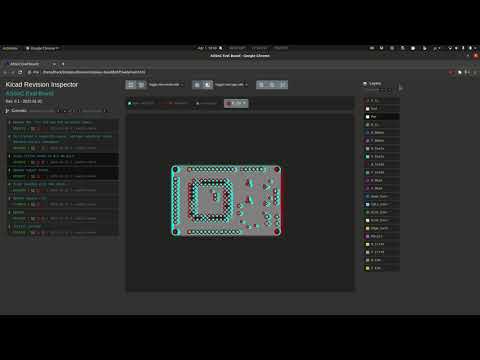This repo is a test to have a more complete diff tool for Kicad. It uses Kicad-Diff to generate layout diffs and Plotgitsh to generate schematic diffs.
It is currently supporting Kicad projects that use GIT.
Configure WSL
:: Enalbe Windows Sybsystem for Linux (using Power Shell)
dism.exe /online /enable-feature /featurename:Microsoft-Windows-Subsystem-Linux /all /norestart
Enable-WindowsOptionalFeature -Online -FeatureName Microsoft-Windows-Subsystem-Linux
#Install-WindowsFeature -Name Microsoft-Windows-Subsystem-Linux
:: Install Ubuntu 20.04
Invoke-WebRequest -Uri https://aka.ms/wsl-ubuntu-2004 -OutFile ~/Downloads/ubuntu-2004.zip
New-Item -Path C:\ubuntu-2004 -ItemType Directory
Expand-Archive -Path ~/Downloads/ubuntu-2004.zip C:\ubuntu-2004
Set-Location C:\ubuntu-2004
& .\ubuntu1804.exeAnd then continue with the instructions in "Installing dependencies on Linux" inside the WSL (Ubuntu terminal).
# Basic dependencies
sudo apt install -y libgmp-dev
sudo apt install -y pkg-config
sudo apt install -y opam
sudo apt install -y python3-pip
sudo apt install -y python3-tk
sudo apt install -y kicad
# Initialize opam
opam init --disable-sandboxing --reinit
opam switch create 4.09.1
opam switch 4.09.1
eval $(opam env)
# Install custom plotgitsch
git clone https://github.com/leoheck/plotkicadsch.git
cd plotkicadsch
./install.sh
# Kicad-Diff dependencies
pip3 install pygubu
pip3 install python_dateutil
# Install Kicad-Diff
git clone https://github.com/Gasman2014/KiCad-Diff.git
Install dependencies from "Installing dependencies on Linux" section and then
brew install gsed
brew install findutils
# Load KiCad-Diff environment
cd KiCad-Diff
source ./env.sh
# Install kdiff environment
git clone https://github.com/leoheck/kdiff
cd kdiff
# Load kdiff environment
source ./env.sh
cd [kicad_git_repo]
kdiff board.kicad_pcb
How to access tool help, this may change, so prefer to use kdiff -h instead.
➜ kdiff -h
USAGE :
kdiff [OPTIONS] KICAD_PROJECT_FILE
OPTIONS:
-a Track all commits (slower).
-o HASH Show commits starting from this one.
-n HASH Show commits until this one delimited by this one.
-r Remove kidiff folder before run
-l Do not launch browser at the end
-p PORT Set webserver port
-V Verbose
-h This help
EXAMPLES:
# Kicad project on the root of the repo
kdiff board.pro
# Nested Kicad projects
kdiff nested-project/board.pro -r -V
Schematic view, assets generated using Plotkicadsch
Layout view, assets generated using Kicad-Diff
Demo on Youtube