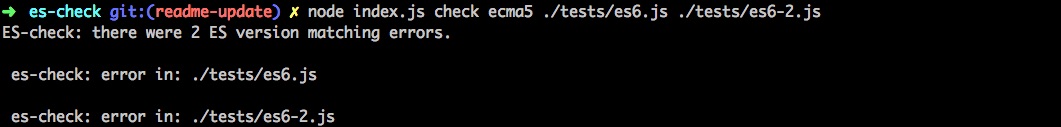Check JavaScript files ES version against a specified ES version 🏆
ES Check validates JavaScript files against specified ECMAScript versions. Files failing version checks throw errors with detailed logging.
Version 9 adds ES version feature checks (--checkFeatures), browserslist integration (--checkBrowser), polyfill detection (--checkForPolyfills), and enhanced config support. Backward compatible.
es-check es6 './dist/**/*.js' --checkFeatureses-check checkBrowser ./dist/**/*.js --browserslistQuery="last 2 versions"Get Started Why ES Check? Usage Walk Through API Debugging Contributing Issues
Install
npm i es-check --save-dev # locally
npm i es-check -g # or globally
Check if an array or glob of files matches a specified ES version.
- Note: adds quotation around globs. Globs are patterns like so,
<something>/*.js.
es-check es5 './vendor/js/*.js' './dist/**/*.js'
- The ES Check script (above) checks
/dist/*.jsfiles to see if they're ES5. It throws an error and logs files are that do not pass the check.
Modern JavaScript builds assume proper transpilation via tools like Babel. ES Check verifies transpilation succeeded, catching untranspiled files before production.
ES Check validates syntax by default. Add --checkFeatures for ES version-specific feature checking. View supported features.
The images below demonstrate command line scripts and their corresponding logged results.
Run ES Check via CLI, npm scripts, CI tools, or programmatically in Node apps.
# USAGE
es-check <ecmaVersion> [files...]
Usage: index [options] [ecmaVersion] [files...]
Arguments:
ecmaVersion ecmaVersion to check files against. Can be: es3, es4, es5, es6/es2015, es7/es2016, es8/es2017, es9/es2018, es10/es2019, es11/es2020, es12/es2021,
es13/es2022, es14/es2023
files a glob of files to to test the EcmaScript version against
Here's a comprehensive list of all available options:
| Option | Description |
|---|---|
-V, --version |
Output the version number |
--module |
Use ES modules (default: false) |
--light |
Lightweight mode: 2-3x faster checking using pattern matching only (default: false) |
--allowHashBang |
If the code starts with #! treat it as a comment (default: false) |
--files <files> |
A glob of files to test the ECMAScript version against (alias for [files...]) |
--not <files> |
Folder or file names to skip |
--noColor |
Disable use of colors in output (default: false) |
-v, --verbose |
Verbose mode: will also output debug messages (default: false) |
--quiet |
Quiet mode: only displays warn and error messages (default: false) |
--looseGlobMatching |
Doesn't fail if no files are found in some globs/files (default: false) |
--silent |
Silent mode: does not output anything, giving no indication of success or failure other than the exit code (default: false) |
--checkFeatures |
Check for actual ES version specific features (default: false) |
--checkForPolyfills |
Consider polyfills when checking features (only works with --checkFeatures) (default: false) |
--ignore <features> |
Comma-separated list of features to ignore, e.g., "ErrorCause,TopLevelAwait" |
--ignoreFile <path> |
Path to JSON file containing features to ignore |
--allowList <features> |
Comma-separated list of features to allow even in lower ES versions, e.g., "const,let" |
--checkBrowser |
Use browserslist configuration to determine ES version (default: false) |
--browserslistQuery <query> |
Custom browserslist query (e.g., "last 2 versions") |
--browserslistPath <path> |
Path to custom browserslist configuration (default: uses standard browserslist config resolution) |
--browserslistEnv <env> |
Browserslist environment to use (default: production) |
--config <path> |
Path to custom .escheckrc config file |
--batchSize <number> |
Number of files to process concurrently (0 for unlimited, default: 0) |
--noCache |
Disable file caching (cache is enabled by default) |
-h, --help |
Display help for command |
ES Check supports shell tab completion for commands and options. You can generate completion scripts for bash and zsh shells:
# Generate completion script for bash (default)
es-check completion
# Generate completion script for zsh
es-check completion zshTo enable completions in your shell:
Bash:
# Add to ~/.bashrc or ~/.bash_profile
es-check completion > ~/.es-check-completion.bash
echo 'source ~/.es-check-completion.bash' >> ~/.bashrcZsh:
# Add to ~/.zshrc
es-check completion zsh > ~/.es-check-completion.zsh
echo 'source ~/.es-check-completion.zsh' >> ~/.zshrcOnce enabled, you can use tab completion for:
- ES versions (es5, es6, etc.)
- Commands (completion)
- Options (--module, --checkFeatures, etc.)
- File paths
Using ES modules:
es-check es6 './dist/**/*.js' --moduleFast checking with light mode (2-3x faster):
es-check es5 './dist/**/*.js' --lightChecking files with hash bang:
es-check es6 './tests/*.js' --allowHashBangSkipping specific files or directories:
es-check es5 './dist/**/*.js' --not=./dist/vendor,./dist/polyfillsUsing the files option instead of arguments:
es-check es6 --files=./dist/main.js,./dist/utils.js[...files] argument and --files flag is an error.
Using loose glob matching:
es-check es5 './dist/**/*.js' './optional/**/*.js' --looseGlobMatchingChecking for ES version specific features:
es-check es6 './dist/**/*.js' --checkFeaturesConsidering polyfills when checking features:
es-check es2022 './dist/**/*.js' --checkFeatures --checkForPolyfillsUsing a custom config file:
es-check --config=./configs/production.escheckrc.jsonUsing a custom browserslist query:
es-check --checkBrowser --browserslistQuery="last 2 versions" ./dist/**/*.jsUsing browserslist with custom query and feature checking:
es-check --checkBrowser --browserslistQuery=">0.5%, not dead" --checkFeatures ./dist/**/*.jsUsing browserlist just like an es version
es-check checkBrowser ./dist/**/*.js --browserslistQuery=">0.5%, not dead"Using browserlist with a pre-defined browserlist
es-check checkBrowser ./dist/**/*.jsES Check is mainly a shell command CLI. It is run in shell tool like Terminal, ITerm, or Hyper. It takes in two arguments: an ECMAScript version (<ECMAScript version>) and files ([files]) in globs.
Here are some example of es check scripts that could be run:
# globs
es-check es6 ./js/*.js
# array of arguments
es-check es6 ./js/*.js ./dist/*.jsIn addition to its CLI utility, ES Check can be used programmatically in Node.js applications:
const { runChecks, loadConfig } = require("es-check");
async function checkMyFiles() {
const configs = [
{
ecmaVersion: "es5",
files: ["dist/**/*.js"],
module: false,
checkFeatures: true,
},
];
const result = await runChecks(configs);
if (result.success) {
console.log("All files passed ES5 check!");
// Output: All files passed ES5 check!
} else {
console.error(`ES Check failed with ${result.errors.length} errors`);
result.errors.forEach((error) => {
console.error(`- ${error.file}: ${error.err.message}`);
});
// Example output:
// ES Check failed with 2 errors
// - dist/app.js: Unsupported features used: const, arrow-functions but your target is ES5.
// - dist/utils.js: Unsupported features used: template-literals but your target is ES5.
}
return result;
}If you're using a consistent configuration, you can create a .escheckrc file in JSON format with the ecmaVersion and files arguments so you can conveniently run es-check standalone from the command line.
Here's an example of what an .escheckrc file will look like:
{
"ecmaVersion": "es6",
"module": false,
"files": "./dist/**/*.js",
"not": ["./dist/skip/*.js"],
"allowHashBang": false,
"looseGlobMatching": false,
"checkFeatures": true,
"checkForPolyfills": true,
"ignore": ["ErrorCause", "TopLevelAwait"],
"allowList": ["ArrayToSorted", "ObjectHasOwn"],
"checkBrowser": false,
"browserslistQuery": "last 2 versions",
"browserslistPath": "./config/.browserslistrc",
"browserslistEnv": "production"
}| Option | Type | Description |
|---|---|---|
ecmaVersion |
String | ECMAScript version to check against (e.g., "es5", "es6", "es2020") |
files |
String or Array | Files or glob patterns to check |
module |
Boolean | Whether to parse files as ES modules |
not |
Array | Files or glob patterns to exclude |
allowHashBang |
Boolean | Whether to allow hash bang in files |
looseGlobMatching |
Boolean | Whether to ignore missing files in globs |
checkFeatures |
Boolean | Whether to check for ES version specific features |
checkForPolyfills |
Boolean | Whether to consider polyfills when checking features |
ignore |
Array | Features to ignore when checking |
allowList |
Array | Features to allow even in lower ES versions |
checkBrowser |
Boolean | Whether to use browserslist configuration to determine ES version |
browserslistQuery |
String | Custom browserslist query to use |
browserslistPath |
String | Path to custom browserslist configuration |
browserslistEnv |
String | Browserslist environment to use |
For projects with multiple bundle types (like UMD, CJS, and ESM), you can specify different configurations using an array:
[
{
"ecmaVersion": "es6",
"module": false,
"files": "{cjs,umd}/index.{cjs,js}"
},
{
"ecmaVersion": "es2020",
"module": true,
"files": "esm/index.mjs",
"checkFeatures": true
},
{
"files": "legacy/*.js",
"checkBrowser": true,
"browserslistEnv": "legacy"
}
].escheckrc file in the project directory will override all configurations in .escheckrc.
You can also specify a custom config file path using the --config option:
es-check --config=./configs/my-custom-config.jsonThis is useful for projects that need different configurations for different environments or test scenarios.
As of ES-Check version 2.0.2, a better debugging interface is provided. When a file errors, An error object will be logged with:
- the erroring file
- the error
- the error stack
Sometimes you may need to temporarily ignore certain feature detections while working on fixes. ES Check provides two ways to ignore features:
- Via command line:
es-check es6 './dist/**/*.js' --checkFeatures --ignore="ErrorCause,TopLevelAwait"- Via ignore file:
es-check es6 './dist/**/*.js' --checkFeatures --ignoreFile=".escheckignore"Example .escheckignore file:
{
"features": ["ErrorCause", "TopLevelAwait"]
}When using polyfills like core-js to add support for modern JavaScript features in older environments, you might encounter false positives with the --checkFeatures flag. ES Check provides the --checkForPolyfills option to handle this scenario:
es-check es2022 './dist/**/*.js' --checkFeatures --checkForPolyfillsThis option tells ES Check to look for common polyfill patterns in your code and avoid flagging features that have been polyfilled. Currently, it supports detection of:
- Core-js polyfills (both direct usage and imports)
- Common polyfill patterns for Array, String, Object, Promise, and RegExp methods
ES Check provides three ways to handle polyfilled features:
-
--checkForPolyfills: Automatically detects polyfills in your code
es-check es2022 './dist/**/*.js' --checkFeatures --checkForPolyfills -
--allowList: Explicitly specify features to allow regardless of ES version
es-check es2022 './dist/**/*.js' --checkFeatures --allowList="ArrayToSorted,ObjectHasOwn"
-
--ignore: Completely ignore specific features during checking
es-check es2022 './dist/**/*.js' --checkFeatures --ignore="ArrayToSorted,ObjectHasOwn"
- Use
--checkForPolyfillswhen you have a standard polyfill setup (like core-js) and want automatic detection - Use
--allowListwhen you have custom polyfills or want to be explicit about which features are allowed - Use
--ignoreas a temporary solution when you're working on fixes
--allowList.
ES-Check can use your project's browserslist configuration to automatically determine which ES version to check against:
# Using --checkBrowser flag with browserslist query
es-check --checkBrowser --browserslistQuery="last 2 versions" ./dist/**/*.js
# Using 'checkBrowser' as the ES version argument
es-check checkBrowser --browserslistQuery="last 2 versions" ./dist/**/*.js
# Using a pre-defined browserslist configuration
es-check checkBrowser ./dist/**/*.jsThis will read your browserslist configuration (from .browserslistrc, package.json, etc.) and determine the appropriate ES version based on your targeted browsers.
Using a custom browserslist query:
es-check --checkBrowser --browserslistQuery="last 2 versions" ./dist/**/*.jsUsing a specific browserslist environment:
es-check --checkBrowser --browserslistEnv="production" ./dist/**/*.jsCombining with feature checking:
es-check --checkBrowser --checkFeatures ./dist/**/*.js--checkBrowser, you must also provide a --browserslistQuery or have a valid browserslist configuration in your project. You cannot have a files directly after your --checkBrowser option; it will read as
ES Check includes several performance optimizations:
File caching is enabled by default for faster re-checking:
# Cache is enabled by default
es-check es5 './dist/**/*.js'
# Disable cache if needed
es-check es5 './dist/**/*.js' --noCacheWe observed ~28% performance improvement in our benchmark tests. Your results may vary based on file sizes and system configuration. Try the benchmarks yourself:
node benchmarks/compare-tools.js 3 ./benchmarks/test-filesThe --batchSize option optimizes memory usage:
# Process all files in parallel (default)
es-check es5 './dist/**/*.js' --batchSize 0
# Process 10 files at a time (memory-constrained environments)
es-check es5 './dist/**/*.js' --batchSize 10
# Process 50 files at a time (balanced approach)
es-check es5 './dist/**/*.js' --batchSize 50| Scenario | Recommended --batchSize |
Reason |
|---|---|---|
| Small codebases (< 100 files) | 0 (unlimited) |
Maximum parallelism for fastest results |
| Medium codebases (100-500 files) | 0 or 50 |
Balance between speed and memory |
| Large codebases (> 500 files) | 50-100 |
Prevent memory spikes |
| CI/CD with limited memory | 10-20 |
Conservative memory usage |
| Local development | 0 (default) |
Utilize available hardware |
As of August 2025, ES Check has been optimized with:
- Single-parse optimization: Files are parsed once and the AST is reused
- Async file processing: Non-blocking I/O for better performance
- Configurable batch processing: Fine-tune based on your needs
To check node_modules dependencies for ES compatibility:
// Check a specific package
npx es-check es5 ./node_modules/some-package/dist/index.js
// Check all JS files in node_modules
npx es-check es5 './node_modules/**/*.js'A simple example script is available in examples/check-node-modules.js.
flowchart TD
A[Input: ES Version + File Globs] --> B{--light mode?}
B -->|Yes| C[Fast Pattern Matching<br/>fast-brake]
B -->|No| D[Full AST Parsing<br/>Acorn]
C --> E{Syntax Valid?}
D --> E
E -->|Fail| F[Report Error]
E -->|Pass| G{--checkFeatures?}
G -->|No| H[Success]
G -->|Yes| I{Check ES Features<br/>AST Walk}
I -->|Fail| F
I -->|Pass| J{--checkForPolyfills?}
J -->|No| H
J -->|Yes| K{Polyfills Detected?}
K -->|Yes| H
K -->|No| F
F --> L[Exit 1]
H --> M[Exit 0]
ES Check is a small utility using powerful tools that Isaac Z. Schlueter, Marijn Haverbeke, and Matthias Etienne built. ES Checker by Ruan YiFeng checks the JavaScript version supported within a browser at run time. ES Check offers similar feedback to ES Checker but at build time and is specific to the product that is using it. ES Check was started after reading Philip Walton's post about deploying es2015 code to production today.
ES Check has 7 dependencies: acorn and acorn-walk, fast-glob, supports-color, winston, browserslist, and commander. To contribute, file an issue or submit a pull request.
To update es versions, check out these lines of code here and here (in acorn.js).
To update es feature detection, update these files here and here as enabled feature testing using acorn walk.
tests to go with new version and/or feature detection updates are great to have!