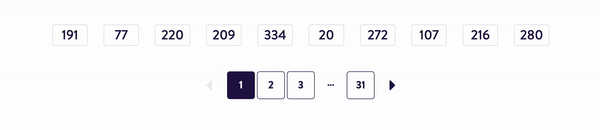Vue.JS pagination component, mimics WordPress pagination links, uses Bootstrap formatting.
Uses FontAwesome and Bootstrap.
Add the pagination_data and pagination_goto properties to the app:
const main = new Vue({
el: '#main',
data() {
return {
pagination_data: [],
pagination_goto: 1
};
}
});Initialize your component within your app:
Vue.component(
'pagination',
require('./components/Pagination.vue').default
);Then include the compomenet in your HTML as such, where other-component is where Ajax calls are made:
<other-component :pagination_data.sync="pagination_data" :pagination_goto.sync="pagination_goto"></other-component>
<pagination :pagination_data.sync="pagination_data" :pagination_goto.sync="pagination_goto"></pagination>Within other-component we watch for when pagination_goto changes upon clicking a link in pagination, and call the ajax function passing it the page number.
Within pagination we watch for when pagination_data is received and update the current page number.